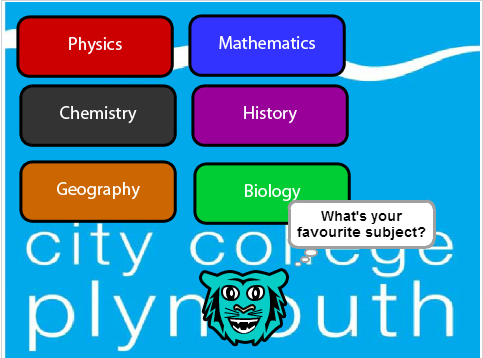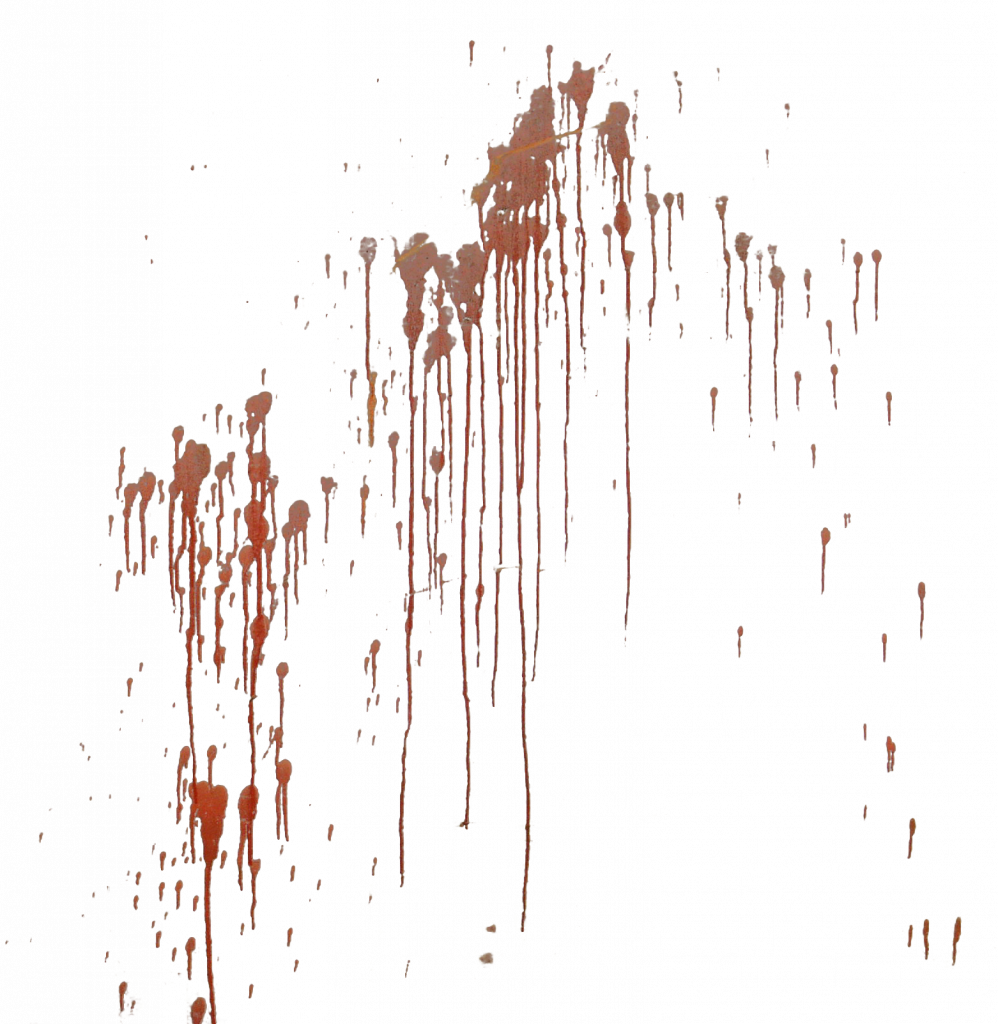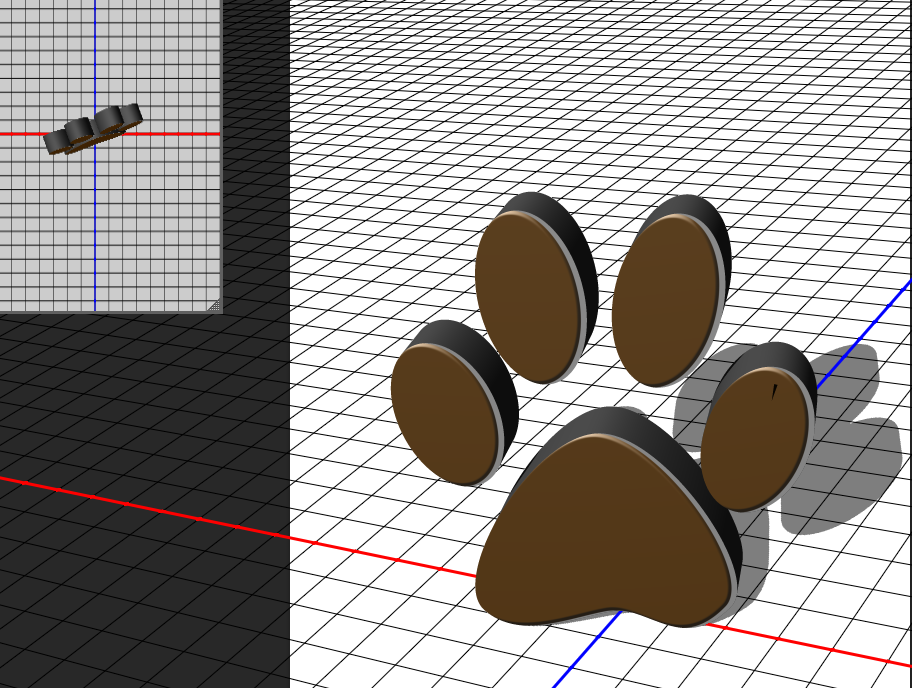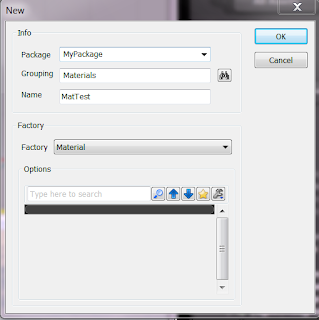These two lists are things that need to be done so I get full marks, and what I ant to add to my game, red means no progress done and blue means that it's almost done.
·
Pre – Production:
o Analyse Game structure
and Produce Plans and logs for Edit
Status: Almost done – Game dev sheets
o Utilise social Networking tools to
document development of projects
Status: Done – Learner Record
o Identify game progression
challenges appropriate to the game.
Status:
o Create game concept art
Status: Done – Concept Board
o Evidence of level
mapping
Status: Almost done – sketch the
remaining floors
·
Production:
o Basic Level Structure
Status: Done
o Correct use of static meshes
Status: Done
o Physics and Particle
systems
Status: Almost done – Improve placement
o Create AI for enemies or friendlies
Status:
o Realistic Lighting
Status: Almost done – check 4th and 5th
floor
o Sounds
Status:
o Into/cut/end scene
Status: Almost Done – create end scene
· Post- Production:
o
Game
Q&A
Status:
o
Package
Status:
o
Game
Design Report
Status:
Wish list:
- ·
Add door puzzle linking to water volume
- ·
Finish Teleport Room
- ·
Place more static meshes