The newest version of Adobe Photoshop features a 3D mode for your shapes and text. In order to activate it you need to have your image mode set to RGB, then go to the 3D menu on top and select New Layer Extrusion.
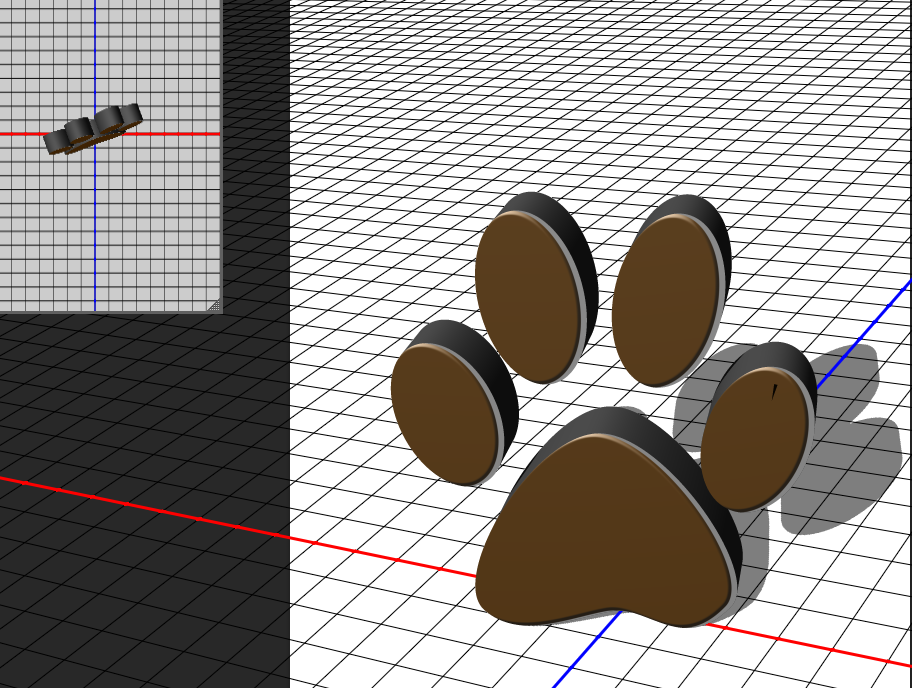 |
| 3D image example |
You can use this tool for 3D text also, this creates a cool effect for headings.
 |
| Example of 3D text |
No comments :
Post a Comment