Creating decals in UDK is easy as pie. I created this Blood Spatter decal in less than 5 minutes. First off, you need a cool texture. You can find it on the internet or create your own.
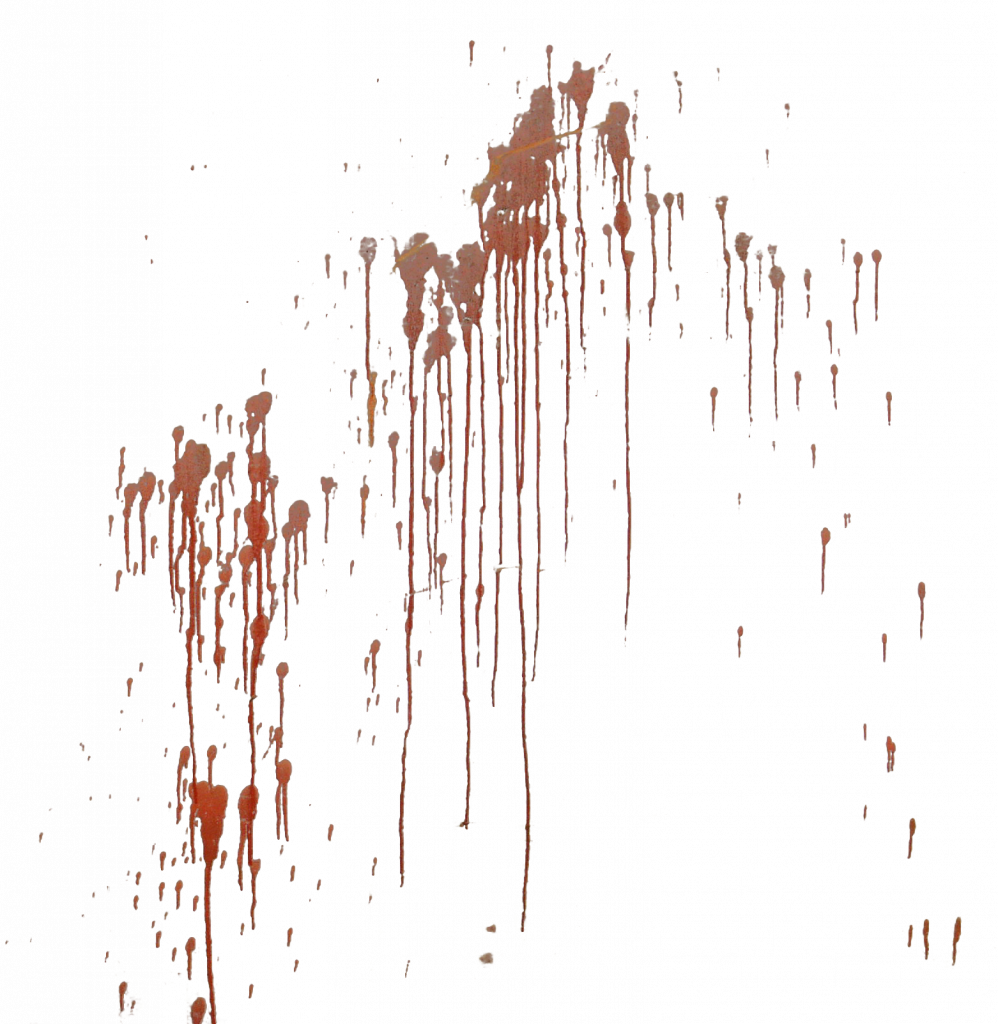 |
| Image sample |
Next, make sure the image is in the correct size (multiples of 2) and save it as as Targa(.tga) in 16 or 32 bit. Import it to UDK, and create a new Decal Material. Apply the texture on the material, linking it to the
emissive end, and change the
blend mode and
lighting mode to
Modulate and Unlit like the picture shows.
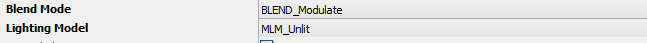 |
| Blending properties |
What this does, is it eliminates the white background, leaving only the blood on the decal.
 |
| Applied decal |
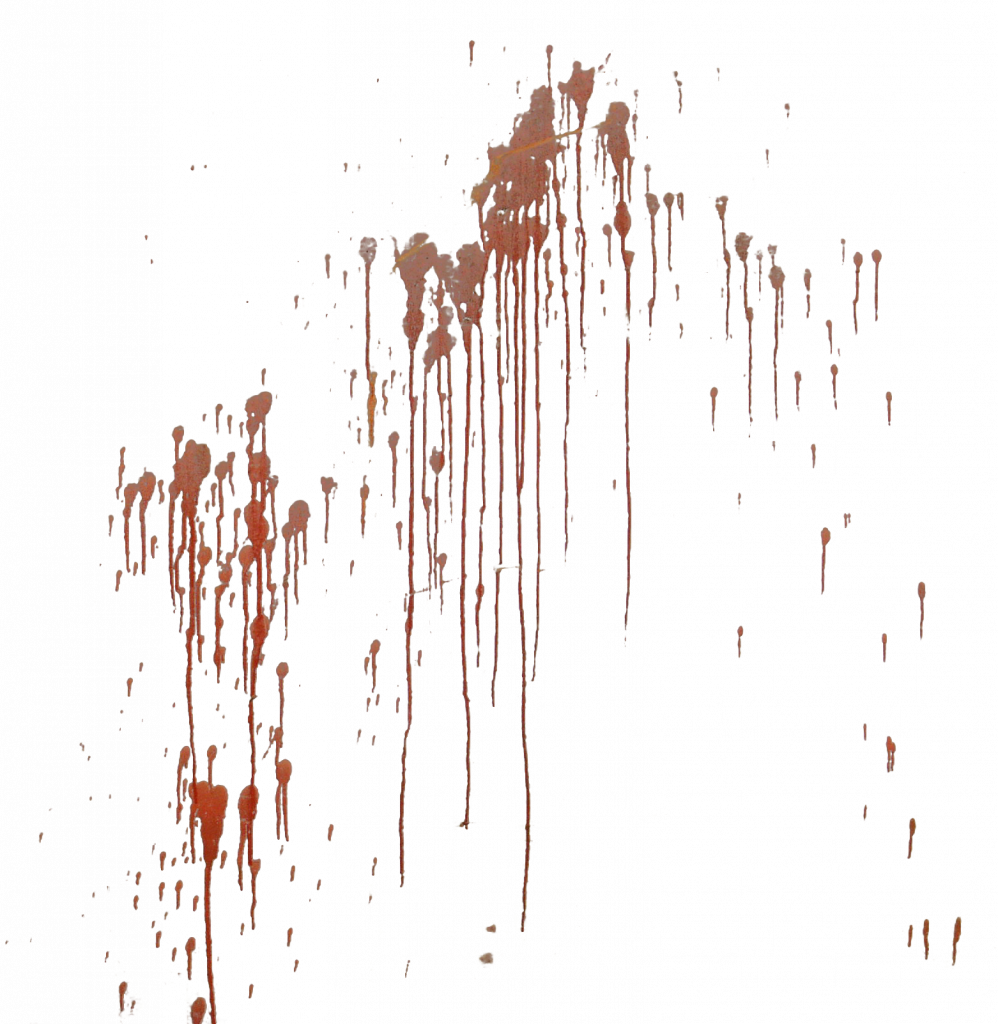

No comments :
Post a Comment