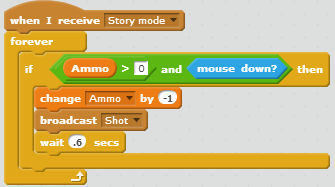My next assignment is going to be a game review, so to prepare for it, me and my classmates played a few games at college yesterday(poor us) and we discussed what are the things we need to talk about in a game review and in what order.
We came to the conclusion that the categories involved in a review are:
- Game Title
- Company Name
- Platform(s)
- Specs (if PC/Mac/Linux game)
- Genre
- Story/Plot
- Objective
- Gameplay and controls
- Graphics and Sound
- Unique and innovative features
- Replayability
- Price and Value for money
- Rating/Score
The order in which one may want to talk about can be slightly change according to one's personal preference. For example someone might want to put the score in the beginning to attract more views or talk first about the gameplay and then the story. It usually goes according to personal preference.
In class I played a total of 3 games which I wrote a short review of. Here is a small impression of the games I played:
Hearthstone: Heroes of Warcraft
 |
| Hearthstone Logo |
The newest game from Blizzard, the makers of gaming classics such as the Diablo and Warcraft series and the famous MMORPG World of Warcraft. It is a card game so it has no story, but the game uses the WoW and Warcraft lore as base for its cards, so you can expect a lot of familiar creatures(especially Murlocs) if you have played any of those games.
The mechanics are the simplest a card game ever had. Each player starts with 30 health, the player that goes first stars with 3 cards and the player that goes second starts with 4. Each turn you get one mana crystal to play your cards, the total of mana crystals you can have is 10, then you play creatures or magic cards in order to beat down your opponent or his creatures. To win the game you must bring the opponent's life to 0 or less. You may choose between 9 different classes to play, each having a unique ability and unique cards to build your deck, which has 30 cards.
The game visuals are amazingly beautiful and the card animation is equally pretty and smooth, even though it is not a complex game the graphics are a feast for the eyes, which can and will draw the attention of new players. The soundtrack is also amazing, some of it is original and some of it consists of music from previous Blizzard's games but converted in a "tavern style" as if bards were playing with their lutes, flutes and other instruments equally medieval.
Hearthstone manages to transform the complex card game strategy into a beautiful and easy to understand package that will definitely attract players from other genres to it, but also has a very deep strategy to it that will attract veteran card players. And the game is still in beta testing so there will be many more cards and game modes that will be added to it during its lifetime.
Also, the game is free-to-play, so it is very much encouraged that you give it a try, and if you like it purchase card packs.
Score: 10/10
Killzone 3
 |
| Killzone 3 |
Note: I have only played a few missions of the co-op campaign, so I don't have full impressions of the game, only the mentioned section.
Not having played any Killzone game prior to this, I haven't got a clue about the story, but it seemed that the Hellghast are an evil empire trying to control the universe and there is a rebel faction, which you play as, trying to break free from its control.
The controls works pretty much as any other FPS and are very responsive. But the game itself doesn't change much from any other FPS in the market, go to this place shoot some guys, open a door, shoot more guys, rinse and repeat. The weapons don't seem very interesting and there is almost no recoil, making aim down sights a waste of time as you can simply fire from the hip and kill everyone.
Graphically the game is very impressive, especially for an 8 year old console, and the lighting is incredible. Most of the game has a grey/orange palette as many other shooters, but when you enter an illuminated area with different lights flashing it is very impressive visually. Since I played the game without speakers I can't rate the sound.
While the co-op campaign doesn't show much innovation, it is always fun to play a game with a friend and it's nice to see this mode in the game, but maybe the other game modes have something new, I can't say for sure.
The replay value is very good, since you have campaign and co-op campaign with various difficulty levels and a multiplayer component which adds a great lifespan to the game.
Score: 5.5/10
Papers, Please
 |
| Indie title, Papers Please |
Congratulations, you won the october labour lottery, you will be placed at an immigration office and you and your family will be provided an apartment to live. This indie game by 3909 is a magnificent and unique game that is a complete new genre on its own. You play as an immigration officer for the glorious country of Arztotzka and your job is to check people's documentations and check if they are able to enter the country or not.
You have a instruction manual which will tell you which is the documentation needed to enter the country, a map of the region and a stamp which will give or deny permission to the immigrants. The tricky part is that you have to manage yours and the immigrant's documents in a small table. The more immigrants that correctly enter the country the more money you make during your working hours, but if you give permission to someone that has the wrong documentation you will get penalized and after two warnings you lose some of your wage for the day. At the end of each day you have to decide what will you spend money on, electricity, food, medicine and rent. If you don't pay the electricity bill, your family will be cold and may get sick, if you don't buy food they will starve, so you have to carefully manage what are you buying that day or one of your family members might die.
The graphics are dreadful and dull, but they are perfect for the game, as it has an oppressive and depressive mood. You can't have a game about life's difficulties and a dictatorship in a country with beautiful and colorful graphics. Equally the soundtrack, when existent, is oppressive. When not present the game is limited to background voices, clangs and beeps immersing the player even more in the negative mood the game has.
The story has many different endings, two difficulty levels and a few hidden side quests, so you will want to play it more than once to get all the endings and side quests to see what happens, giving it a big replay value.
Also the game is only 8,99 which is a very small amount of money for an incredible experience this game is.
Score: 9/10
..................................................................
.




















.png)
.png)