 |
| High health damage HUD |
Friday, 28 March 2014
Damage blood HUD.
Today I started creating my game HUDs, I started by creating the blood that shows up when the player is hit. I created two of these, one showing up when the player is hit but has high health and one for low health.
Adding enemy AI
The focus of today was adding enemy AI to the game. First I started by adding a bot on the first floor that greets you warmly with plasma shots. I've also added a little Matinee sequence in there to show the player where to find a weapon.
After that I started adding AI to the last floor. The AI in there is spawning randomly and will go after the player. It should be the most difficult fight for the player, as the fog will be limiting the vision and there will be lots of enemies.
I successfully created the code for spawning randomly, but had problems with the AI not moving around. I still haven't figured out how to fix this, at the moment I am trying to copy and paste this level in a new file. I think the problem is in the navmesh, and hopefully creating the level again should solve it.
After that I started adding AI to the last floor. The AI in there is spawning randomly and will go after the player. It should be the most difficult fight for the player, as the fog will be limiting the vision and there will be lots of enemies.
I successfully created the code for spawning randomly, but had problems with the AI not moving around. I still haven't figured out how to fix this, at the moment I am trying to copy and paste this level in a new file. I think the problem is in the navmesh, and hopefully creating the level again should solve it.
 |
| Enemy AI spawning at random places |
Labels:
AI
,
Kismet
,
Programming
,
Random
,
UDK
Tuesday, 25 March 2014
Creating custom HUDs.
A new Image Processing assignment has come up, this time I will be designing my own custom HUD's for my 3D game. For this I will be using Adobe Flash and import the .fla file to UDK. The first step is to install the ScaleForm extension, there is a very good tutorial to do that in YouTube. It uses an older version of Flash but it doesn't make a difference to me.
3D game update - Pick ups
Today I started adding health, weapon and armor pick ups to my level, they're very easy to place, just select them from the actor class and drag and drop them into your level. I am not sure yet how many and where should I put the pick ups, I'll have to test them a lot to find the right places and amounts.
One thing that I want to change in the pick ups though, is the respawn rate, the pick ups automatically reappear after some time, I want to remove that from some of them, but i'm not quite sure of how to do that yet.
One thing that I want to change in the pick ups though, is the respawn rate, the pick ups automatically reappear after some time, I want to remove that from some of them, but i'm not quite sure of how to do that yet.
 |
| Health pick-up |
Thursday, 20 March 2014
3D Game update.
Today was a slow day, I spend most of it fixing the lighting on the 5th floor(sauna). The problem is that I had to keep rebuilding the game all the time, so it consumed a lot of my time. But I managed to get a nice result with a dim light and the fog.
I also created the teleporter in the basement. I'm only using it because I couldn't get a ladder working for some reason. The next step is going to be adding the teleporters in the teleporter room and then adding A.I.
I also created the teleporter in the basement. I'm only using it because I couldn't get a ladder working for some reason. The next step is going to be adding the teleporters in the teleporter room and then adding A.I.
 |
| Top teleporter |
 |
| Bottom teleporter with trigger activating teleport code |
 |
| Lights and fog on 5th floor |
Labels:
Kismet
,
Programming
,
Teleporter
,
UDK
Tuesday, 18 March 2014
Back to level building
With my to do and wish lists done, it's easier to focus on what needs to be done. Today I was trying to figure out how to add a teleporter, turns out since i'm using a UDK game type, I can't add the teleporter present in the actor classes, since they only work in a UT game type.
But I also got some more done, I added the lighting to the 4th floor and a couple of soundtracks. The 4th floor is going to be the teleporter room, which is basically a puzzle, but I didn't want the player to just keep trying different teleporters until he got the right one, so I'm going to make a puzzle on that floor. Each room will have a question and the answers will be on top of the teleporters so he can choose the right ones to proceed.
But I also got some more done, I added the lighting to the 4th floor and a couple of soundtracks. The 4th floor is going to be the teleporter room, which is basically a puzzle, but I didn't want the player to just keep trying different teleporters until he got the right one, so I'm going to make a puzzle on that floor. Each room will have a question and the answers will be on top of the teleporters so he can choose the right ones to proceed.
 |
| Teleporter to basement |
Labels:
Kismet
,
Programming
,
Teleporter
,
UDK
Work Experience
Fro the past couple of weeks I haven't posted anything to this blog since I was on work experience. I went to Plymouth through the Leonardo da Vinci Programme, and was placed in the Marketing Department of City College Plymouth.
While not being in my specific area, the work placement was a very unique and fantastic experience. I improved my communications skills, learned work ethics in a professional environment and also learned more about games programming.
My main tasks there were to upload and tag pictures in the College's website. Since it wasn't a very interesting task, I came up with an idea of a game where the game would ask questions about the user and in the end suggest him suitable careers and courses.
While not being in my specific area, the work placement was a very unique and fantastic experience. I improved my communications skills, learned work ethics in a professional environment and also learned more about games programming.
My main tasks there were to upload and tag pictures in the College's website. Since it wasn't a very interesting task, I came up with an idea of a game where the game would ask questions about the user and in the end suggest him suitable careers and courses.
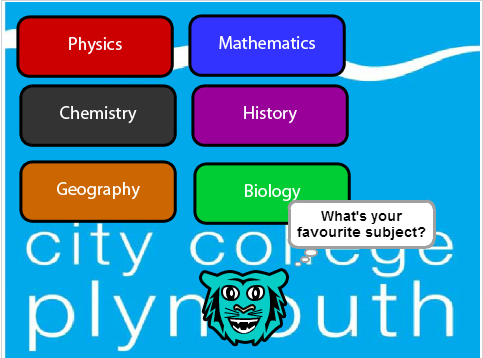 |
| Sample of the game I created |
Labels:
Photoshop
,
Programming
,
Scratch
,
Work Experience
To do and wish list for my game
These two lists are things that need to be done so I get full marks, and what I ant to add to my game, red means no progress done and blue means that it's almost done.
·
Pre – Production:
o Analyse Game structure
and Produce Plans and logs for Edit
Status: Almost done – Game dev sheets
Status: Almost done – Game dev sheets
o Utilise social Networking tools to
document development of projects
Status: Done – Learner Record
Status: Done – Learner Record
o Identify game progression
challenges appropriate to the game.
Status:
Status:
o Create game concept art
Status: Done – Concept Board
Status: Done – Concept Board
o Evidence of level
mapping
Status: Almost done – sketch the remaining floors
Status: Almost done – sketch the remaining floors
·
Production:
o Basic Level Structure
Status: Done
Status: Done
o Correct use of static meshes
Status: Done
Status: Done
o Physics and Particle
systems
Status: Almost done – Improve placement
Status: Almost done – Improve placement
o Create AI for enemies or friendlies
Status:
o Realistic Lighting
Status: Almost done – check 4th and 5th floor
Status: Almost done – check 4th and 5th floor
o Sounds
Status:
Status:
o Into/cut/end scene
Status: Almost Done – create end scene
Status: Almost Done – create end scene
· Post- Production:
o
Game
Q&A
Status:
Status:
o
Package
Status:
Status:
o
Game
Design Report
Status:
Status:
Wish list:
- · Add door puzzle linking to water volume
- · Finish Teleport Room
- · Place more static meshes
Labels:
Goals
,
Photoshop
,
To be done
,
UDK
Subscribe to:
Comments
(
Atom
)